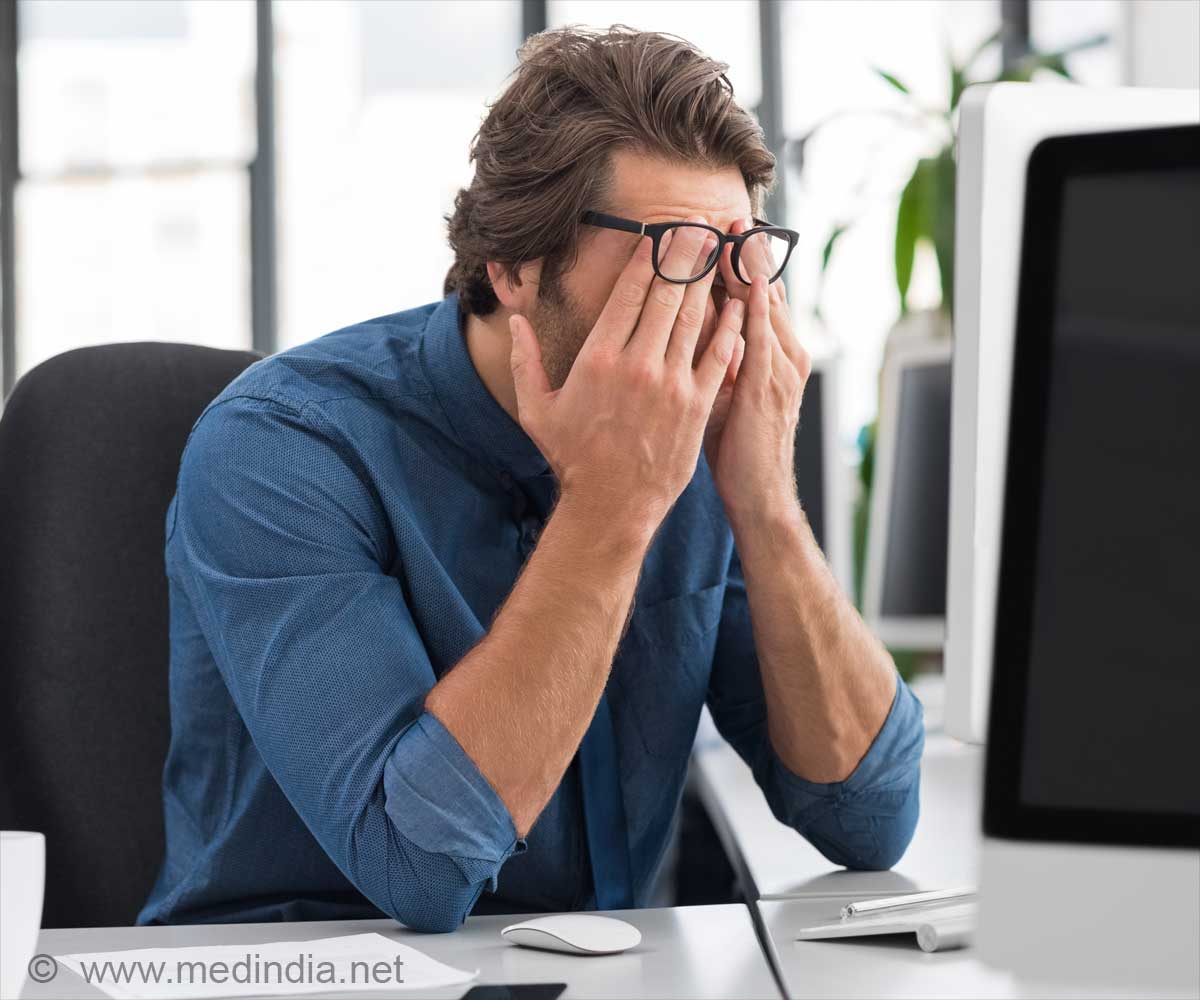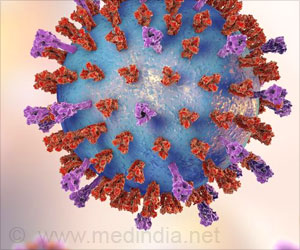- Eyestrain is caused by prolonged screen use, reading, or exposure to bright lights and can be relieved with breaks and adjustments
- The 20-20-20 rule helps reduce strain- look away from screens every 20 minutes for 20 seconds at something 20 feet away
- Artificial tears, proper lighting, and screen adjustments can prevent and reduce digital eye strain
Eyestrain is a common symptom that happens when your eyes become fatigued after prolonged use, such as driving long distances or staring at computer screens and other digital devices (1). Eye strain can be annoying. However, it is usually not significant and goes away when you rest your eyes or take other measures to alleviate your eye discomfort. In some circumstances, symptoms of eyestrain may suggest an underlying eye problem that requires treatment.
Advertisement
Symptoms of Eye Strain
Eye strain symptoms include:
- Sore, weary, burning, or itchy eyes
- Watery or dry eyes
- Blurred or double vision
- Headache
- Increased sensitivity to light, known as photophobia
- Difficulty concentrating
- Feeling unable to keep your eyes open
Advertisement
Causes of Eye Strain
The following are some common reasons for eye strain:
- Looking at digital device screens
- Read without pausing to rest your eyes
- Driving long distances and doing other tasks that need long-term focus
- Being exposed to bright lights or glare
- Straining to see in extremely poor light
- Having an underlying eye condition, such as dry eyes or incorrect eyesight, known as refractive error
- Being worried or weary
- Exposure to dry moving air from a fan, heating system, or air-conditioning system
Advertisement
Link Between Computer and Digital Gadget Usage and Eyestrain
Extended use of computers and other digital devices is one of the leading causes of eye strain. The American Optometric Association refers to this as computer vision syndrome. It’s also known as digital eyestrain. People who look at screens for two or more hours per day are most likely to develop this illness.
Why Computer Use Strains the Eyes?
While using a computer or a digital device people tend to blink less, and blinking is essential to moistening the eyes. It is also important to view digital screens at an optimum distance or angle to avoid eyestrain. People often use devices with low contrast between text and background that may increase eyestrain.
In some circumstances, an underlying eye condition, such as eye muscle imbalance or impaired vision, can induce or exacerbate computer vision syndrome.
Other factors that may exacerbate the computer vision syndrome include:
- Glare on the screen
- Poor posture
- Circulating air, such as from an air conditioner or a nearby fan
Complications of Eye Strain
Eyestrain has no major or long-term repercussions, but it can be annoying and uncomfortable. It can make you weary and impair your ability to focus.
Diagnosis of Eye Strain
Your ophthalmologist will question you about the causes that could be causing your symptoms. During your visit, you may have an eye exam, as well as a vision test.
Treatment of Eyestrain
In most cases, treating eyestrain entails changing your everyday behaviors or environment. Some individuals may require therapy for an underlying eye problem. Wearing prescription glasses for specific tasks, such as computer use or reading, can assist some people reduce eye strain. Your eye expert may recommend that you take frequent eye breaks to help your eyes focus at varied distances.
Home Remedies for Eyestrain
Consider these methods for reducing or preventing eye strain.
Adjust the lighting
When watching television, keep the room gently lit to make it easy on your eyes. When reading printed materials or doing close work, place the light source behind you and direct it toward your page or task. If you are reading at a desk, set a shaded light in front of you. The shade prevents light from shining directly into your eyes.
Take breaks
When reading or doing close work, take short breaks to relax your eyes by looking away from the page, digital screen, or task.
Limit your screen time
This is especially crucial for children, who may not understand the connection between prolonged gazing, eye strain, and the need to rest their eyes on a frequent basis.
Use artificial tears
Nonprescription artificial tears can help prevent and treat dry eyes. Even if your eyes are feeling fine, use them to keep them lubricated and prevent symptoms from recurring. Your eye doctor can recommend which eye drops are best for you. Avoid eye drops containing a redness remover because they may exacerbate dry eye symptoms.
Eye drops with no preservatives can be used as frequently as needed. If you use preservative-containing eye drops more than four times a day, you may develop a sensitivity to them. If this occurs, switching to preservative-free eye drops may be beneficial. However, avoid using them more than four times per day.
Improve the air quality in your environment
Some adjustments that may help prevent dry eyes include using a humidifier, changing the thermostat to lessen blowing air, and avoiding smoking. If you smoke, you should consider stopping. Moving your chair to a new location may help lessen the amount of dry air that reaches your eyes and face.
Select appropriate eyeglasses
If you need glasses or contacts and operate on a computer, consider purchasing glasses or contact lenses developed expressly for computer use. Ask your optometrist about lens coatings and tints, which may also be beneficial.
Tips to Avoid Eyestrain During Computer Work
Computer use is a common source of eye strain. If you work at a desk and use a computer, these self-care tips can help reduce eye strain (2).
Blink frequently
Blinking helps to freshen your eyes. Many people blink less than usual while working at a computer, which can lead to dry eyes. Blinking creates tears, which moisten and freshen your eyes. Make it a practice to blink more frequently while looking at a monitor.
The 20-20-20 rule
Take breaks to rest your eyes. Throughout the day, look away from your display to rest your eyes. Use the 20-20-20 rule: every 20 minutes, glance at anything 20 feet away for at least 20 seconds.
Check the illumination and minimize glare
Brightness and excessive glare can strain your eyes, making it difficult to see anything on your display. The most serious issues typically arise from sources above or behind you, such as fluorescent lighting and sunshine. Consider turning off a few or all of the overhead lights.
If you require lighting for writing or reading, utilize an adjustable desk lamp. Close the blinds or drapes, and avoid setting your monitor directly in front of a window or a white wall. Cover the screen with an anti-glare screen protector.
Adjust your monitor
Position your monitor immediately in front of you, approximately an arm’s length away, so that the top of the screen is at or slightly below eye level. It’s also helpful to have an adjustable chair.
Use a document holder
If you need to refer to printed materials while working on your computer, keep them on a document holder. Some holders are designed to be placed between the keyboard and the monitor, while others are positioned to the side. Choose one that works for you. The idea is to lessen the amount of time your eyes need to adjust, as well as the number of times you turn your head and neck.
Adjust your screen settings
Increase the type size for easy reading. Also, change the contrast and brightness to a level that is comfortable for you.
Alternative medicine
Some eyestrain symptoms may be alleviated by natural products, such as omega-3 fatty acids found in fish oil, although more research is needed. If you’re thinking about taking supplements to aid with your symptoms, consult your eye doctor.
References:
- Digital Eye Strain- A Comprehensive Review
(Kaur K, Gurnani B, Nayak S, Deori N, Kaur S, Jethani J, Singh D, Agarkar S, Hussaindeen JR, Sukhija J, Mishra D. Digital Eye Strain- A Comprehensive Review. Ophthalmol Ther. 2022 Oct;11(5):1655-1680. doi: 10.1007/s40123-022-00540-9. Epub 2022 Jul 9. PMID: 35809192; PMCID: PMC9434525.) - Digital Eye Strain: Updated Perspectives
(Pucker AD, Kerr AM, Sanderson J, Lievens C. Digital Eye Strain: Updated Perspectives. Clin Optom (Auckl). 2024 Sep 18;16:233-246. doi: 10.2147/OPTO.S412382. PMID: 39308959; PMCID: PMC11416787.)
Source-Medindia